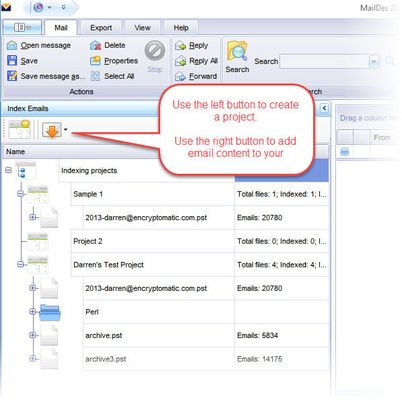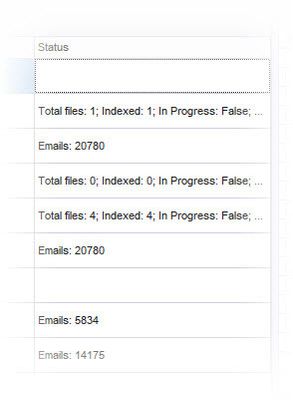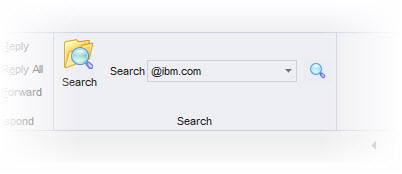So you installed MailDex, and you want to start using it right now without reading all of the documentation? Well, you are in the right place. Here is what you need to know.
MailDex lets you organize any amount of email content by projects. You can have as many MailDex projects as you want, but you need at least one.
In the Index Emails area, use the buttons to create a project and then add email content to that project.
Adding email content, such as large pst or ost files, or a folder containing thousands of .msg or .eml files, will automatically start the indexing process.
Monitor the progress of the indexing operation by reading the status column.
When MailDex has completed indexing, you are ready to search for emails.
If you have multiple MailDex projects, click to highlight the project you want to search. Then, type your search term in the simple Search box and press enter.
MailDex supports advanced search queries. Click the large "Search" button to go to the Advanced Search window. Type your search criteria and click "Search."
That's everything you need to know to create a MailDex project, add email content, and search!