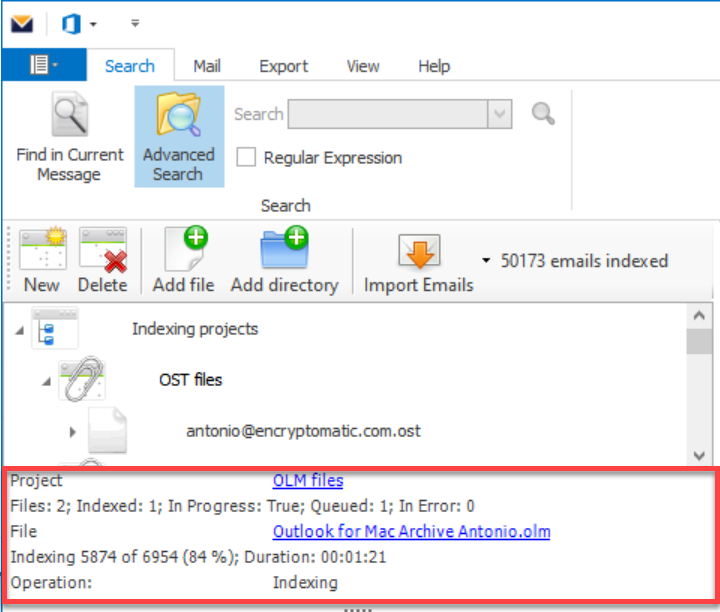Index Status
After creating a MailDex project and adding email files to it, MailDex will start indexing the emails. The indexing process is relatively quick, with speeds of 1,000 to 1,200 emails per minute not uncommon.
It's easy to check your indexing operation's progress by going to the Index Emails area and checking the status window.
The number of indexed emails will be displayed for completed index operations.
Indexing that is still in progress will display elapsed time and the number of emails index thus far.
SIDE NOTE:
If the program shuts down unexpectedly or does not open past the splash screen. This is a known issue that occurs when the index file gets corrupted due to various reasons, such as indexing or accessing files from an encrypted pathdrive, deleting a file while indexing, closing the program abruptly, or forcing it to quit during an indexing process.
To fix this problem, you will have to delete the entire indexing folder from your computer. Please note that this will erase all your index projects and you will have to create them again from scratch. The indexing folder is located at C:\Users\USERNAME\AppData\Roaming\Encryptomatic, LLC and it is named Mailindexer. Please delete this folder and then restart the program.
This should resolve the issue and allow you to use the program normally.
Related content
(C) Encryptomatic LLC https://www.encryptomatic.com